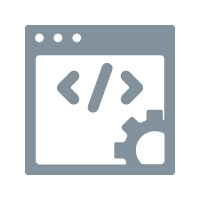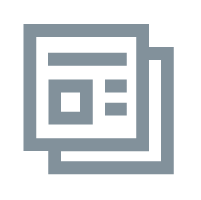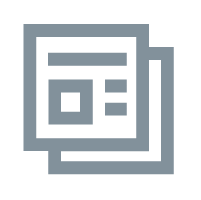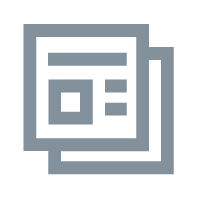Categories:
Website Development Services
We offer custom eCommerce website development for extremely fast, secure, and modern experiences that drive leads and sales.
This Service Includes
|
|
|
Add Ons
|
Custom FeaturesIn addition to our standard service and add-ons, we can develop custom solutions such as integrations and automation. Such as inventory management tracking, CRM synchronization, drip marketing integrations, and more... |
Technical Details
- We develop custom websites with the Laravel framework and ecosystem.
- We use pre-existing code libraries at our discretion.
- We only guarantee Google Page Speed Score for clients who host their website through our providers: Digital Ocean or Media Temple.
- Warranty details can be found on our Terms & Conditions page.
In-Depth Details Included
The following is an in-depth technical explanation of the features and functionality included.
- Single Product Pages
- Title
- Short Description - What search engines will display in search results. Also, what will appear beneath the title on Single Product pages.
- Long Description - What users will see on Single Product pages after the short description.
- Featured Image - When clicked it creates a model, with an enlarged version of the image that fills the user's screen.
- Image Gallery - Up to 4 images. When clicked, it replaces the featured image.
- Price
- Sale Price - If there is a Sale Price specified the regular price will show but will be struck through.
- Attributes & Variations - Attributes are aspects of a product or service that may, or may not, affect the price. Variations are Attributes that DO affect the price.
- Quantity Input
- Stock - You will have the option to specify a quantity you have in stock. When out of stock it will display "Out of Stock" or nothing at all - depending on what Option you choose from Sitewide Settings.
- Available
- Not Specified
- Out of Stock
- Add to Cart
- Category - You will be able to assign Products to Categories.
- Tags - Tags are similar to categories but are a way of adding keywords and phrases that will be used by people trying to search for your product. You will be able to add these to each Product.
- Related Products - You will be able to specify Related Products to each Product you create. It will max out at four and if you don't specify any, the section will not appear on Single Product Pages.
- Cart Page - There will be an icon in the top right that shows a cart icon. Clicking on it will lead to the cart page.
- Cart Contents - The list of products they have in their cart.
- Increase or Decrease Quantity
- Delete
- Coupon Code Input - If you have generated a Coupon Code users will be able to input them here.
- Cart Contents - The list of products they have in their cart.
- Checkout Page
- Continue as Guest, Register or Login Screen
- Payment with Stripe or PayPal Pro (other options are available upon request and may require additional fees)
- Accepting Terms & Conditions - This will link to a regular Page on your site with your terms & conditions.
- Success Page
- The contents of this page will be editable from the Pages section in the back end.
- Email
- Customer Receipt - Will include all details of their purchase and a link to My Account > Orders.
- Order Notification - Will include all details of the purchase
- My Account
- Profile - They can edit their email (username) and password here.
- Order History - This will display a list of all their orders, clicking on one will display their order details, identical to what was sent in their email receipt.
- Contact Information - They can specify their billing and shipping address here.
- Administration
- Orders List - Administrators will be able to view a list of all
- Single Order Details - Administrators will be able to view all submitted orders, with all details.
- Order Status - You will be able to mark an order as Shipped, In Progress, Not Shipped, or Cancelled.
- Product Categories List - You will be able to view a list of all Categories and add, remove, and edit them.
- Product Tags List - You will be able to view a list of all Tags and add, remove, and edit them.
- Products List - Administrators will be able to create new products and view the list of them on the back end.